- Log in to your Customer Area "https://clients.genious.net/clientarea.php"
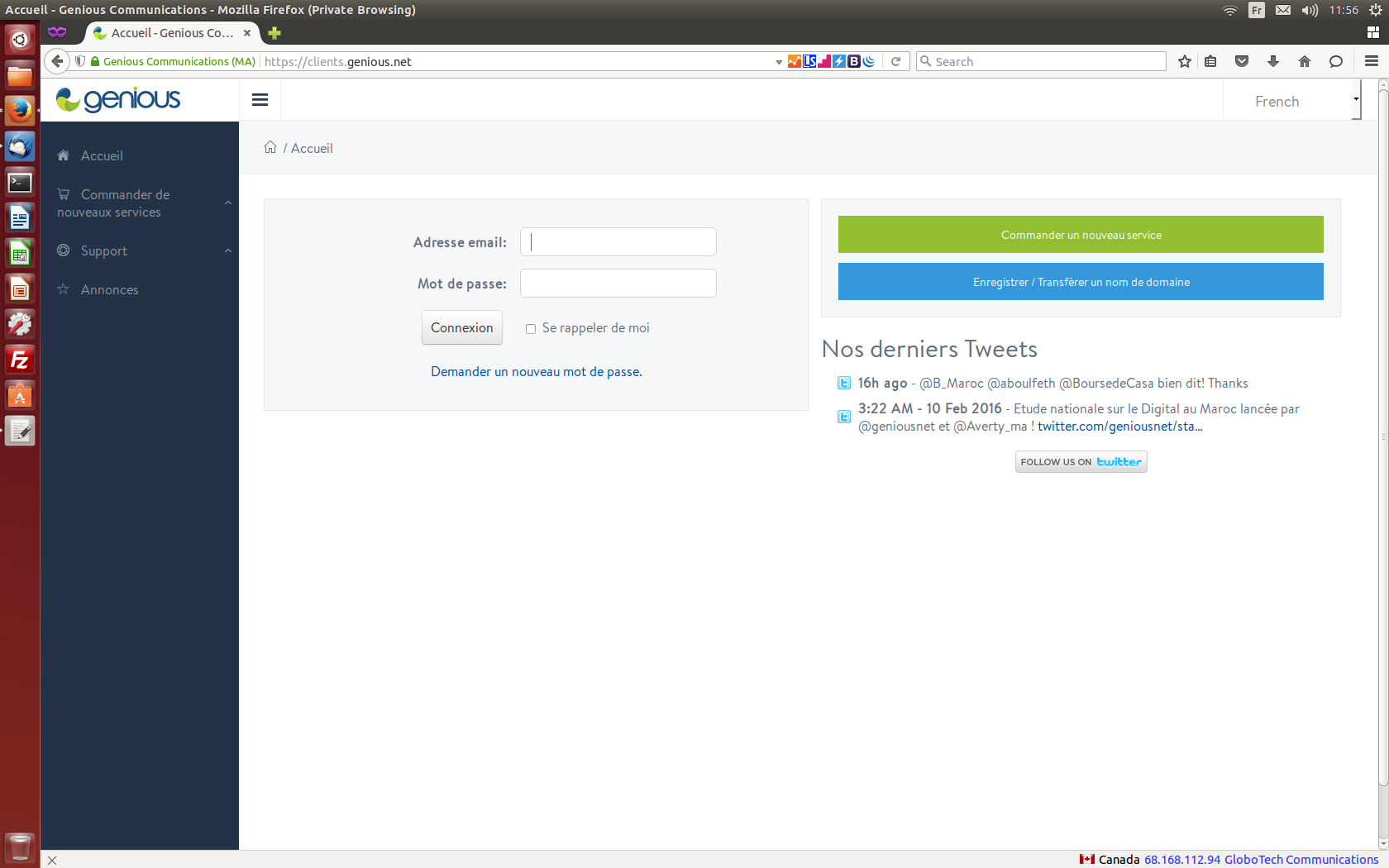
- Under the “Domains” menu, click on the “My domains” or Mes domaines link, to display the list of your domain names.

- Click on "Manage domain" or Gérer le domaine, on the line of the domain name in question

- Click on the "DNS MANAGEMENT" button or GESTION DNS

- Add / edit the desired DNS record.
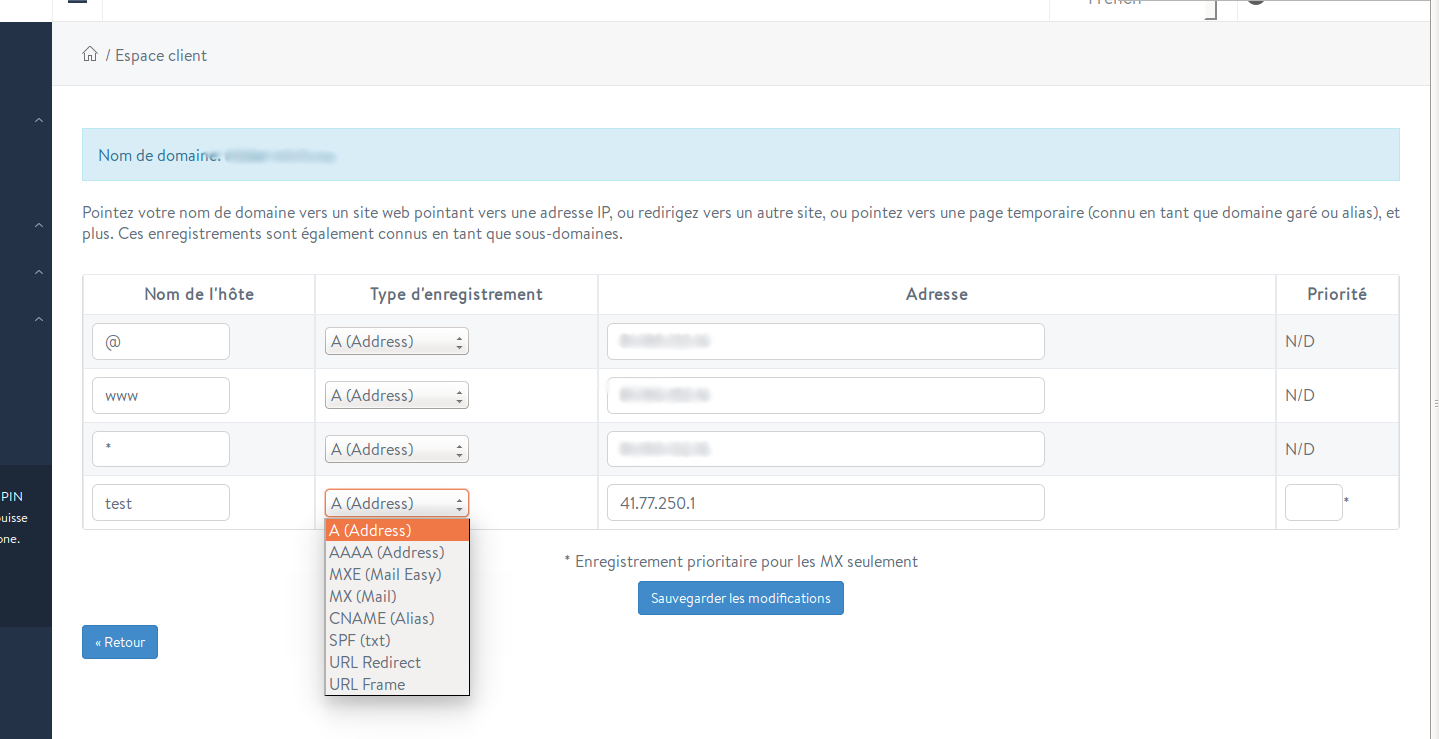
- Click on "Save changes" or Sauvegarder les modifications to take the changes into account.
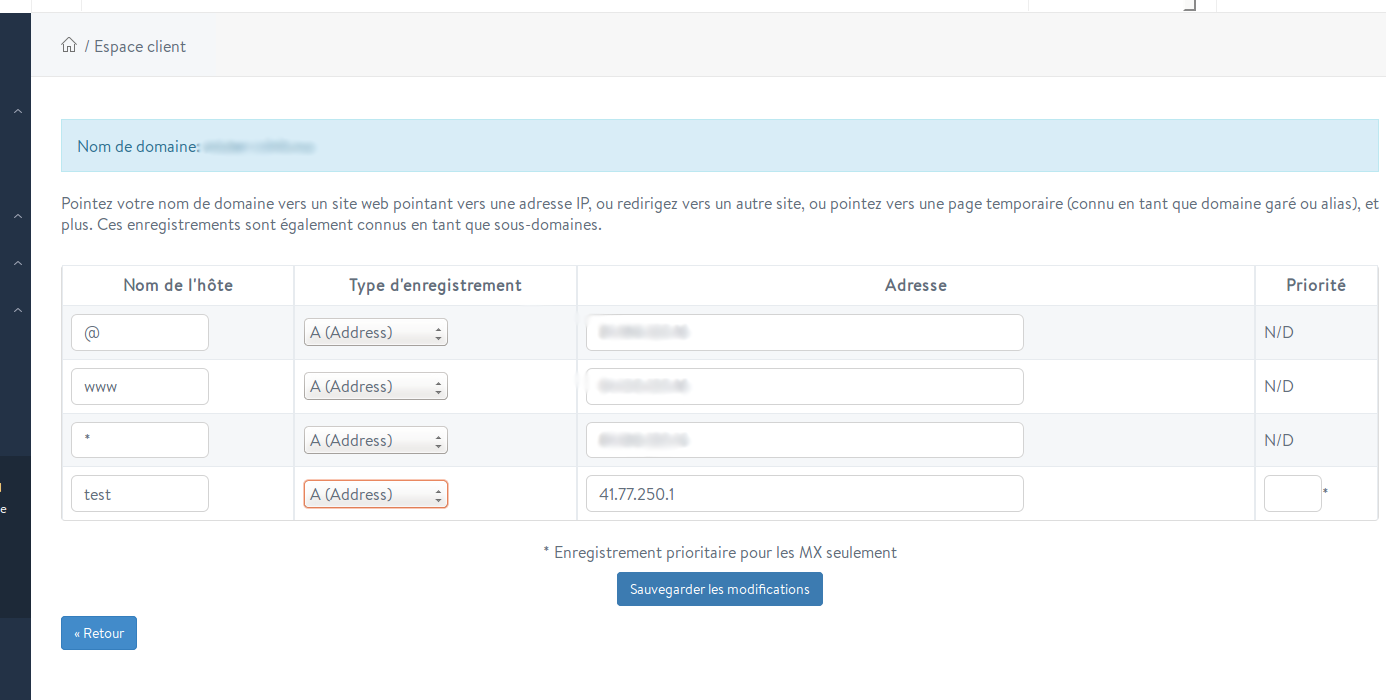
N.B: The propagation of these changes generally takes between 1 hour and 24 hours
